Instagram has become an essential platform for connecting, sharing, and expressing creativity. However, its widespread use also brings potential risks. Here are 10 facts you should be cautious about to Be Careful on Instagram and ensure a secure experience on Instagram.
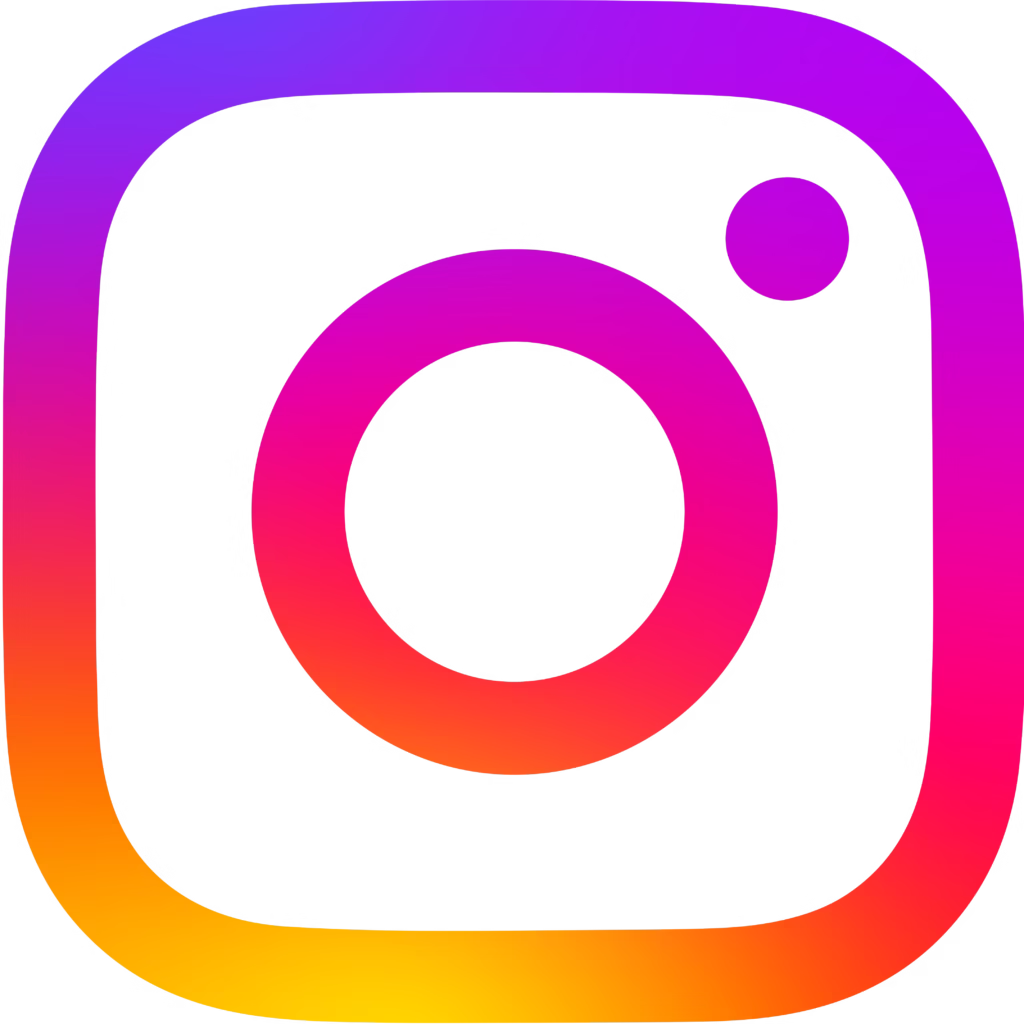
1. Privacy Settings
Instagram offers the ability to set your account to private, allowing only approved followers to see your posts. However, many users neglect this feature and leave their profiles public. This can expose personal photos, videos, and even stories to strangers. By setting your profile to private, you significantly reduce the chance of unwanted exposure or misuse of your content.
Tip: Regularly check your privacy settings to ensure they align with your sharing preferences.
2. Phishing Scams
Phishing scams are common on Instagram. Cybercriminals often impersonate Instagram’s support team through emails or direct messages, claiming there’s an issue with your account. They might ask for sensitive information like login credentials or payment details.
Tip: Never share your password or click on suspicious links. Check the email source or visit Instagram’s official website for any updates.
3. Over-Sharing Information
Sharing personal details like your daily routine, vacation plans, or family members may seem harmless but can make you a target for stalking, theft, or identity fraud. Publicly tagging your real-time location is especially risky.
Tip: Be mindful of what you share, especially in stories or captions, as they can reveal more about your life than you intend.
4. Fake Profiles and Bots
Instagram is filled with fake profiles and bots that might follow or message you. These accounts often aim to scam users by promoting fake products, services, or malicious links. Engaging with them could lead to security breaches or unwanted spam.
Tip: Avoid interacting with suspicious accounts and report them to Instagram for removal.
5. Data Collection
Instagram collects extensive data about its users, including browsing habits, location, and engagement patterns. While this helps improve your user experience through personalized content, it also raises privacy concerns.
Tip: Periodically review your app settings to control what information Instagram collects and disable unnecessary permissions like location access.
6. Cyberbullying
Instagram can be a breeding ground for negative comments, harassment, and cyberbullying. This is particularly common among younger users and public figures. Such interactions can harm mental health and overall well-being.
Tip: Use Instagram’s tools to block, mute, or restrict accounts that engage in harmful behavior. Additionally, report abusive content to help maintain a safer community.
7. Scams in DMs
Scammers often use direct messages to target users. They might offer fake job opportunities, ambassador programs, or claim you’ve won a giveaway. The ultimate goal is usually to steal your money or personal information.
Tip: Trust only verified accounts for legitimate opportunities, and never provide sensitive information through DMs.
8. Temporary Content Isn’t Always Temporary
Tip: Treat all content as permanent and avoid sharing anything sensitive or private, even in stories.
Stories and disappearing messages are marketed as temporary content. However, viewers can take screenshots or use third-party apps to save your content without your knowledge.
9. Risky Third-Party Apps
Some third-party apps claim to provide additional Instagram features, like analytics or automatic followers. However, granting them access to your account can lead to data misuse or even account hacking.
Tip: Use only trusted tools that comply with Instagram’s guidelines, and avoid sharing your login details with any third-party service.
10. Overuse Can Be Addictive
Instagram’s design encourages endless scrolling, which can lead to overuse and negatively impact productivity or mental health. The dopamine rush from likes, comments, and shares can also make users overly reliant on validation.
Tip: Set daily usage limits through Instagram’s settings or your phone’s app timer to keep your social media habits in check.
How to Stay Safe on Instagram
To ensure your experience is secure:
- Enable two-factor authentication for an extra layer of protection.
- Regularly update your password and avoid reusing old ones.
- Review your follower list and remove suspicious or inactive accounts.
- Keep your app updated to access the latest security features.
Conclusion
Instagram is a fantastic platform for connecting, sharing, and exploring creativity, but it’s not without its risks. By being mindful of privacy settings, avoiding scams, and limiting the personal information you share, you can protect yourself from potential threats. Stay cautious to be Be Careful on Instagram fake profiles, third-party apps, and the addictive nature of the platform. Taking proactive steps, such as enabling two-factor authentication and managing your time wisely, can help you enjoy Instagram safely and securely. With these precautions, you can make Be Careful on Instagram while safeguarding your privacy, mental well-being, and overall digital safety.
